Managing users on different platforms is one of the goals that Apache Syncope has set itself. In recent months we have had the opportunity to work with a customer who needed to manage users on Okta through Apache Syncope.
Through the SDK made available by Okta, we have implemented a new connector. The current version of the connector allows you to manage users, groups and applications. The connector sources are available on the github repository.

In addition to the basic provisioning operations (CRUD), specific features have been implemented:
- Hashed Password import
- Security questions/answears import
- Incremental synchronization from Okta to Apache Syncope
In this post, we explain how configure a Okta resource with Apache Syncope.
Create a new Okta Connector
1) Go to Topologies and start to create a new connector
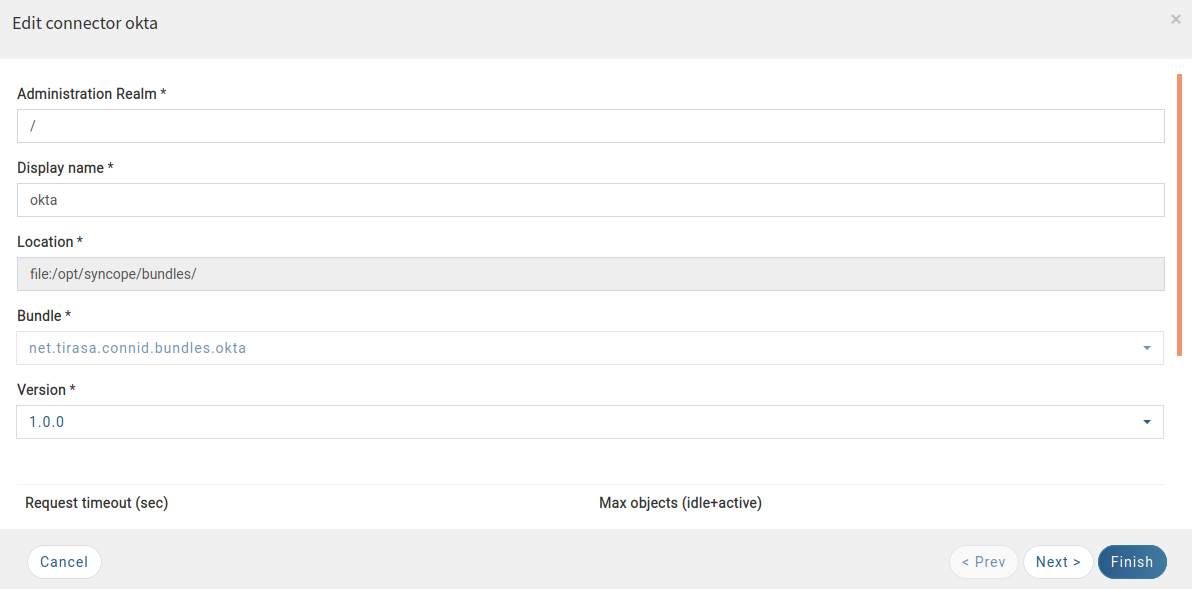
2) Put all required parameters for Okta connector
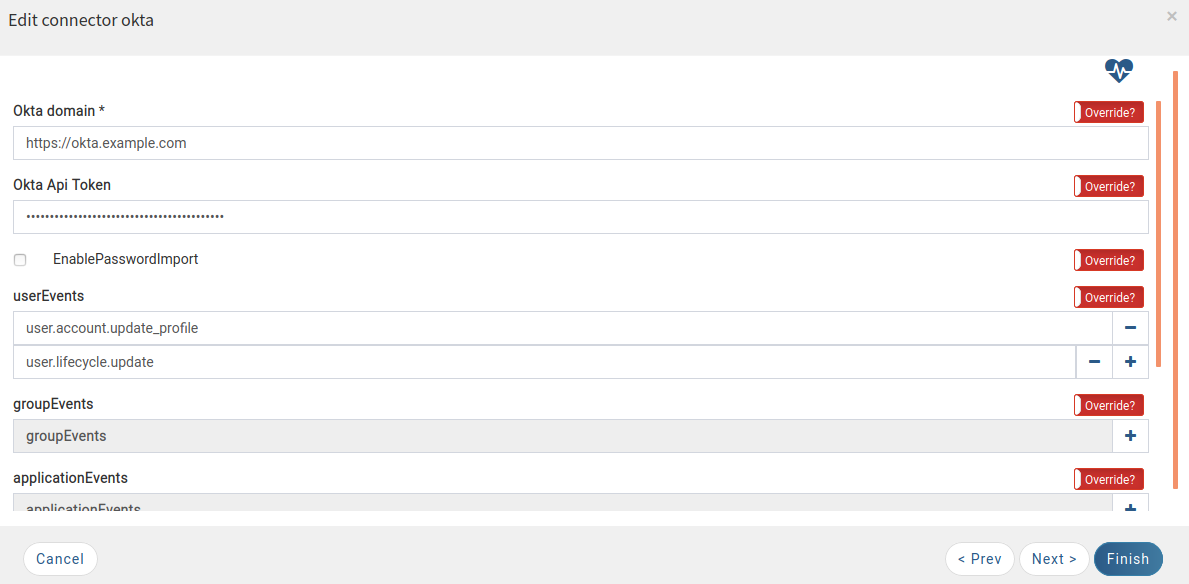
3) Select the operations that are allowed
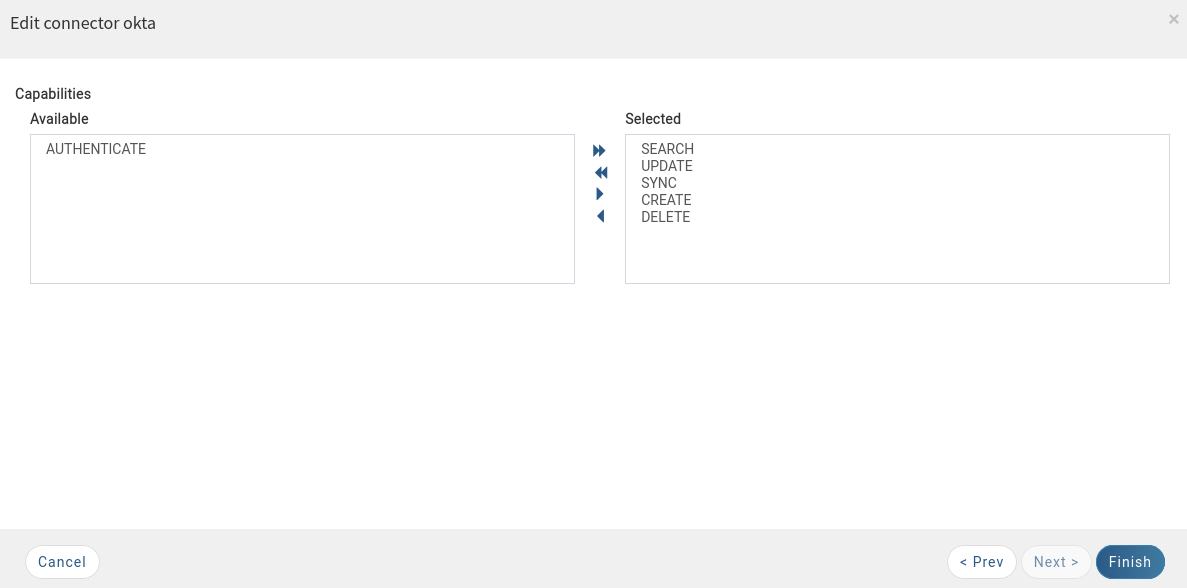
Configure Okta resource on Apache Syncope
1) Create a new resource from Topologies and select the Okta Connector
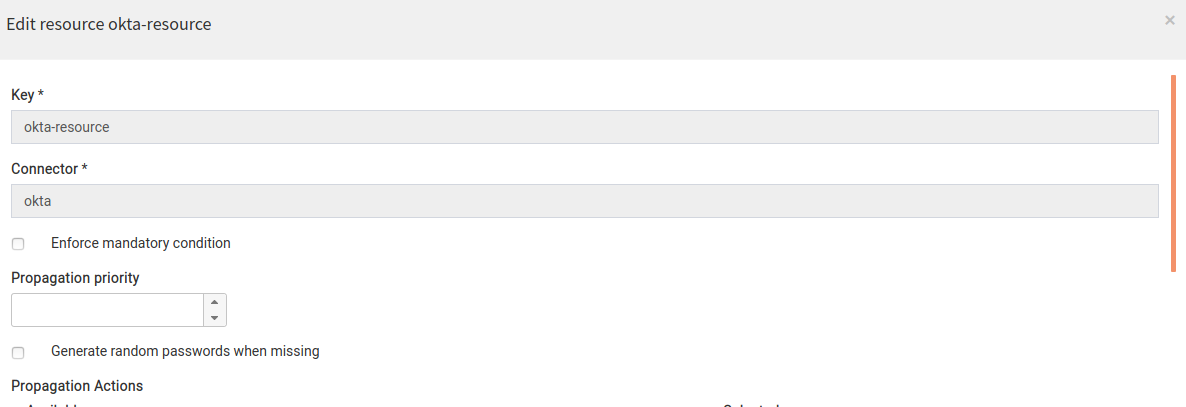
2) Add a new provision and configure the attributes to be managed for users and group
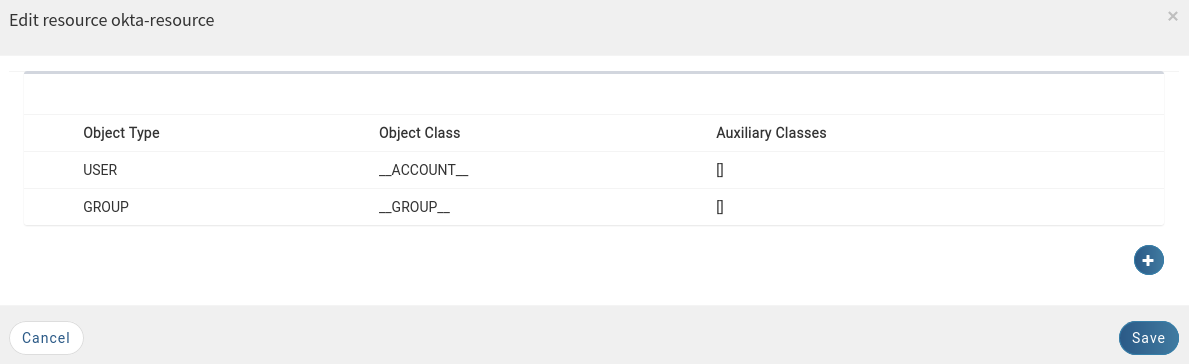
3) Add mapping for users
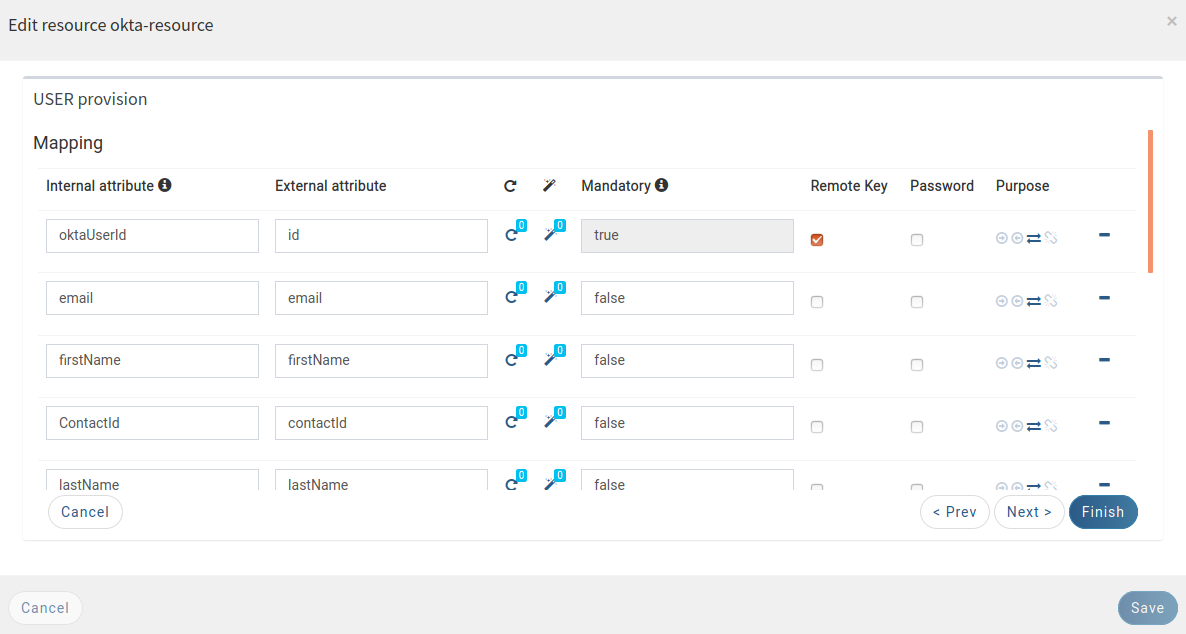
4) Add mapping for groups
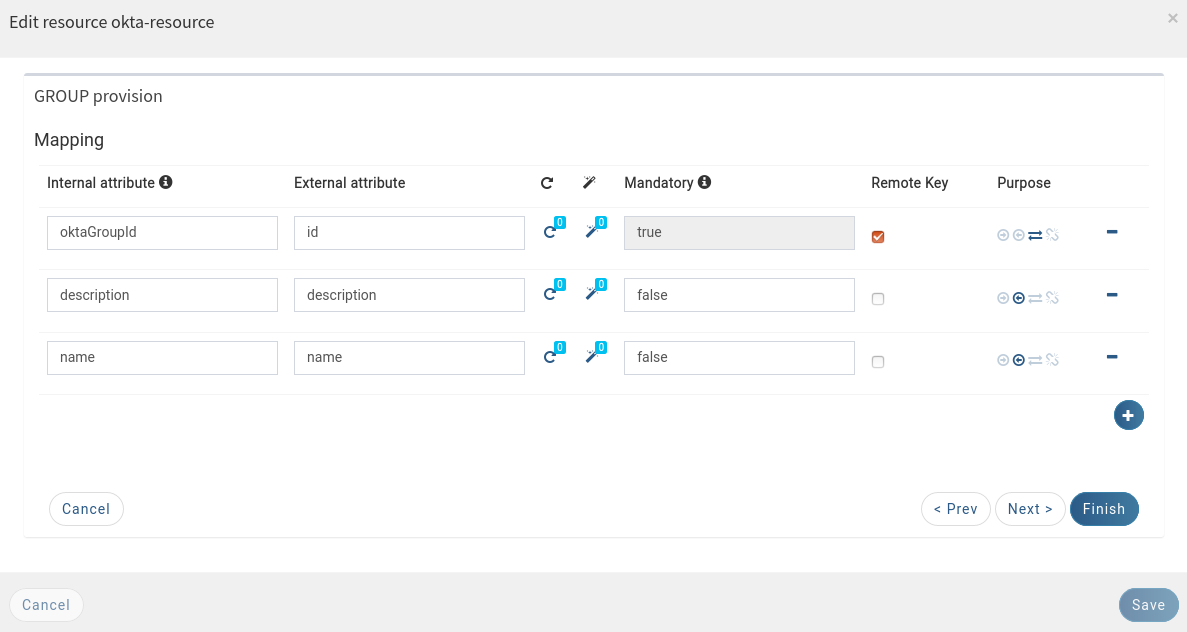
You have everything to start managing users and assigning groups directly from Apache Syncope to Okta.
 Yes, Excellent!
Yes, Excellent!

